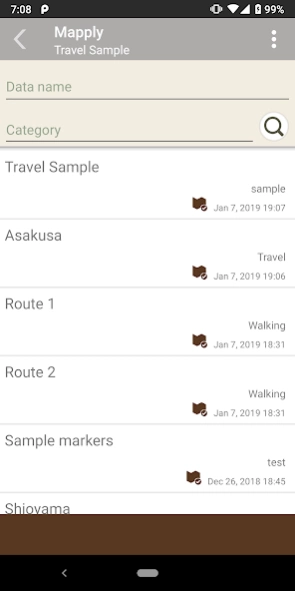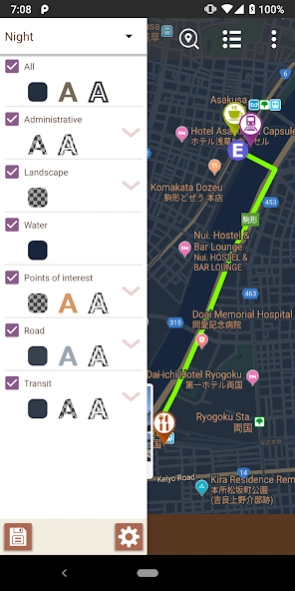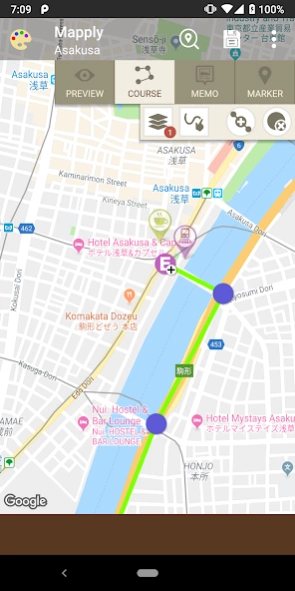Mapply: Map Maker 1.27
Free Version
Publisher Description
Mapply: Map Maker - Mapply is an app that can write photos, texts and courses on the map.
Mapply can draw courses, place photos, texts and markers in places you like on the map and save them.
● Course
You can set multiple courses which individually change marks of line color, thickness, start and end position.
● Memo
You can set balloons (markers) with embedded photo and text.
● Marker
You can set markers by selecting icon prepared in advance.
● Palette
You can change the color on the map such as land, road and text etc.
For example, use as follows
· Before traveling or walking, write courses and places you want to go.
When you actually go around courses, you can check the current location by turning on [My location] in the menu.
· After going on travel, add pictures and memos.
You can put photos in the place where you took it, or leave memos.
Easily send and receive saved data to nearby devices installed Mapply.
Send and receive offline using WiFi or Bluetooth etc. (Android's feature: Nearby Connections API)
As it is offline, mobile networks will not be used. It can send and receive data with SIM card unmounted device.
You can output saved data in the following format.
● Snapshot
You can output the displayed map to the image.
Unlike device screenshot, only map is output, excluding status bar etc.
● KML · KMZ
You can output courses and markers as location data that can be used with Google Earth and Google Maps.
※ Since KML does not include images, photos are not reflected.
※ In Google Maps, some KML functions are not supported, such as the marker size can not be specified.
● Mapply data file
Outputted Mapply data file can be read by this app.
For details of each screen, refer to help in the app menu.
About Mapply: Map Maker
Mapply: Map Maker is a free app for Android published in the Geography list of apps, part of Education.
The company that develops Mapply: Map Maker is fum4dev. The latest version released by its developer is 1.27.
To install Mapply: Map Maker on your Android device, just click the green Continue To App button above to start the installation process. The app is listed on our website since 2023-10-30 and was downloaded 1 times. We have already checked if the download link is safe, however for your own protection we recommend that you scan the downloaded app with your antivirus. Your antivirus may detect the Mapply: Map Maker as malware as malware if the download link to jp.gr.java_conf.fum.android.mapout is broken.
How to install Mapply: Map Maker on your Android device:
- Click on the Continue To App button on our website. This will redirect you to Google Play.
- Once the Mapply: Map Maker is shown in the Google Play listing of your Android device, you can start its download and installation. Tap on the Install button located below the search bar and to the right of the app icon.
- A pop-up window with the permissions required by Mapply: Map Maker will be shown. Click on Accept to continue the process.
- Mapply: Map Maker will be downloaded onto your device, displaying a progress. Once the download completes, the installation will start and you'll get a notification after the installation is finished.